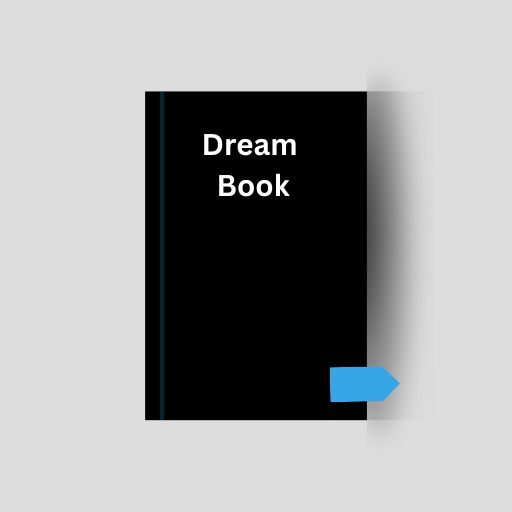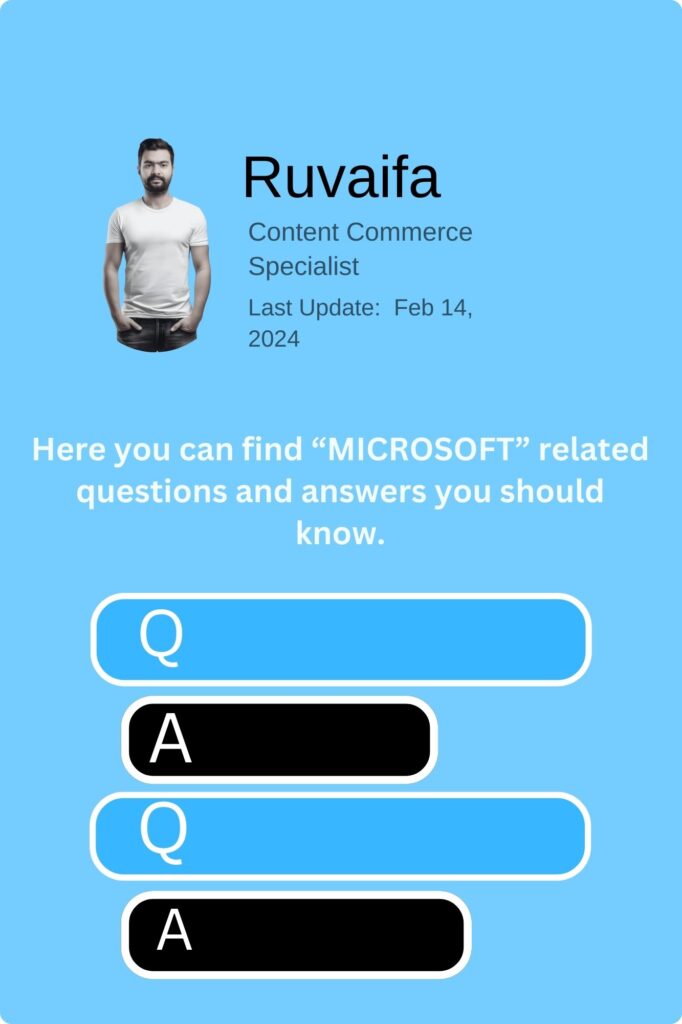
How can I troubleshoot a slow Windows computer?
Check for malware, optimize startup programs, ensure your hard drive has enough space, and consider upgrading hardware like RAM or switching to an SSD.
What is the Windows Registry, and should I modify it?
The Registry is a database storing system settings. While experts can modify it for specific tweaks, it’s crucial to be cautious, as incorrect changes can harm your system.
How do I set up dual monitors in Windows?
Right-click on the desktop, select “Display settings,” and choose the “Extend” option under the Multiple displays dropdown.
Can I use Microsoft Office without a subscription?
Yes, you can use the free web versions of Office apps (Word, Excel, PowerPoint) without a subscription. Alternatively, consider one-time purchase options.
What is BitLocker, and how do I use it to encrypt my hard drive?
BitLocker is a disk encryption program. To use it, go to Control Panel > BitLocker Drive Encryption, select your drive, and follow the setup instructions.
How do I disable Cortana in Windows 10?
Open Cortana settings and toggle off the switches under “Cortana can give you suggestions, ideas, reminders, alerts, and more.”
What is Windows Defender, and do I need additional antivirus software?
Windows Defender is built-in antivirus protection. It’s generally sufficient for many users, but some may prefer third-party antivirus solutions for added features.
How can I change the default browser in Windows?
Go to Settings > Apps > Default apps and select your preferred web browser under the “Web browser” section.
Can I customize the Windows 10 Start menu?
Yes, right-click on the Start button and choose “Settings.” From there, you can personalize the Start menu’s appearance and content.
How do I create a Microsoft account?
Visit the Microsoft account creation page, fill in the required information, and follow the prompts to set up your account.
What is the Windows Task Manager, and how can I use it to manage processes?
Press Ctrl + Shift + Esc to open Task Manager. It allows you to monitor and manage running processes, applications, and system performance.
How do I uninstall a program in Windows?
Go to Settings > Apps > Apps & features, select the program, and click “Uninstall.” Alternatively, you can use the Control Panel’s “Programs and Features” option.
What is Hyper-V in Windows, and how can I use it for virtualization?
Hyper-V is a hypervisor platform. You can enable it in the Windows Features menu to create and manage virtual machines on your computer.
How can I check for system updates in Microsoft Office?
In any Office application, go to File > Account > Update Options, and then select “Update Now” to check for and install Office updates.
What is Windows Hello, and how does it enhance security?
Windows Hello is a biometric authentication feature, including facial recognition and fingerprint scanning, providing a secure and convenient way to log in.
Can I use Xbox controllers on a Windows PC for gaming?
Yes, Xbox controllers are compatible with Windows PCs. Connect them via USB or use Bluetooth for wireless connectivity.
How do I create a backup in Windows 10?
Use the built-in Backup settings or File History to set up regular backups of your files. Additionally, you can create a system image for a complete backup.
What is the Windows System File Checker (sfc) and how do I use it?
Open Command Prompt as an administrator and type “sfc /scannow” to scan and repair corrupted system files.
How can I change the desktop wallpaper in Windows?
Right-click on the desktop, select “Personalize,” and choose a new wallpaper from the available options or browse for your own image.
What is Microsoft Edge, and how is it different from Internet Explorer?
Microsoft Edge is a modern web browser, replacing Internet Explorer. It offers better performance, security features, and integration with Windows 10.