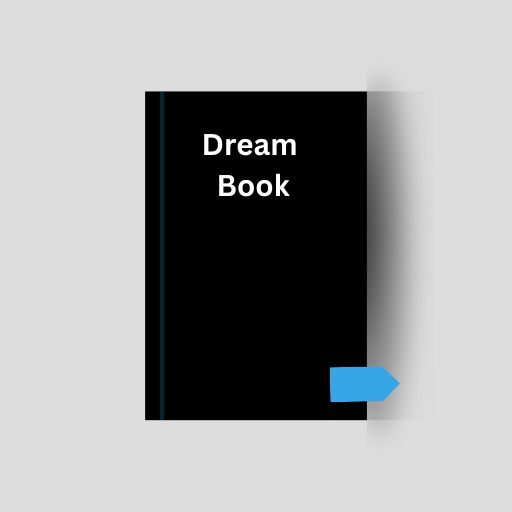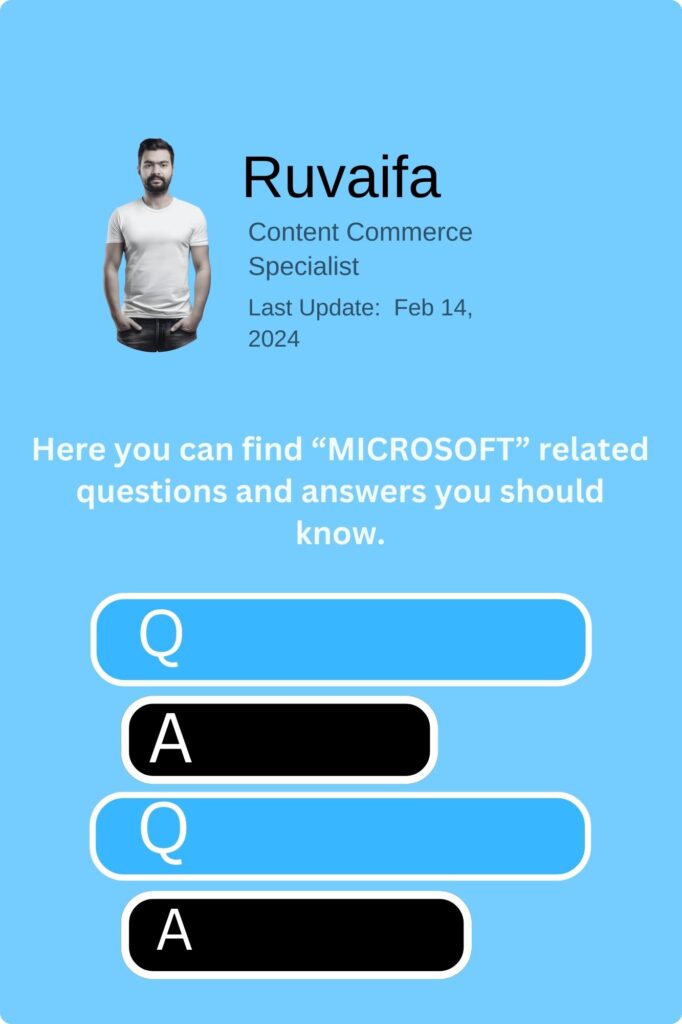
How do I use Windows Task View for virtual desktop management?
Press Win + Tab or click on the Task View icon on the taskbar to open Task View. You can then create, switch between, and close virtual desktops.
What is Windows ReadyDrive, and how does it enhance system performance with SSDs?
ReadyDrive is a technology that works with hybrid hard drives and SSDs to improve system responsiveness and speed up boot times in Windows.
How can I use Windows Device Manager to update drivers?
Right-click on the Start button, select “Device Manager,” right-click on a device, and choose “Update driver.” You can search automatically for updated driver software.
How do I enable or disable Windows 10 automatic updates for specific drivers?
In Device Manager, right-click on a device, choose “Properties,” go to the “Driver” tab, and use the “Update Driver” or “Roll Back Driver” options.
What is Windows Storage Spaces, and how can I use it to create a storage pool?
Storage Spaces allows you to combine multiple drives into a storage pool. Open Settings > System > Storage > Manage Storage Spaces to create and manage storage pools.
How can I use Windows 10 God Mode for quick access to system settings?
Create a new folder on your desktop and name it:
GodMode.{ED7BA470-8E54-465E-825C-99712043E01C} This folder will give you access to a range of settings in one place.
How do I use Windows System File Checker (SFC) to repair corrupted system files?
Open Command Prompt as an administrator and run the command:
sfc /scannow It will scan and attempt to repair corrupted system files.
How can I set up Windows Speech Recognition Macros for voice-controlled actions?
Open Speech Recognition, go to “Open the Speech Dictionary,” and then choose “Advanced Speech Options” to create and manage custom voice commands.
What is Windows Indexing and how can I customize indexing options?
Windows Indexing speeds up file searches. Customize indexing by going to Control Panel > Indexing Options. You can modify locations and file types to be indexed.
How can I use Windows 10 Game Mode for better gaming performance?
Press Win + G to open the Game Bar, and from there, toggle on Game Mode. It prioritizes system resources for better gaming performance.
How can I customize the Windows 10 lock screen background?
Go to Settings > Personalization > Lock screen. You can choose a background image and configure options like app status, calendar events, and more.
What is Windows Indexing Options and how can I optimize it for faster searches?
Open Control Panel > Indexing Options. You can add or remove indexed locations, change advanced settings, and rebuild the index for faster and more accurate searches.
How do I use Windows Defender Offline to scan for malware and viruses?
Open Windows Security, go to Virus & threat protection, and under “Current threats,” select “Scan options.” Choose “Windows Defender Offline scan” and follow the instructions to restart and scan.
How can I disable or enable Cortana in Windows 10?
Open Cortana settings, toggle off “Cortana can give you suggestions, ideas, reminders, alerts, and more.” This disables most of Cortana’s features.
What is Windows AutoPlay, and how can I configure it for different media types?
Go to Settings > Devices > AutoPlay. You can configure how Windows reacts when you insert different types of media, such as USB drives or DVDs.
How can I use Windows 10 System Restore to revert my system to a previous state?
Type “Create a restore point” in the search bar, open the System Properties window, go to the System Protection tab, and click “System Restore” to follow the prompts.
What is Windows Hyper-V and how can I use it for virtualization?
Hyper-V is a virtualization platform. Enable it in the Windows Features menu, and you can create and manage virtual machines on your Windows system.
How can I use Windows 10 Game Bar to capture screenshots and recordings?
Press Win + G to open the Game Bar, then use the “Capture” button to take screenshots or the “Record” button to capture video during gameplay.
How do I use Windows Disk Management to partition and format drives?
Type “Create and format hard disk partitions” in the search bar. In Disk Management, right-click on a drive to create partitions, format, and assign drive letters.
What is Windows Firewall, and how can I configure it to enhance security?
Go to Settings > Update & Security > Windows Security > Firewall & network protection. You can configure Windows Firewall settings to allow or block specific apps and features.