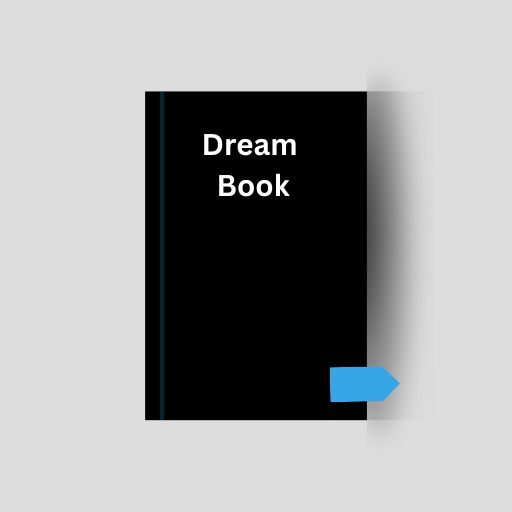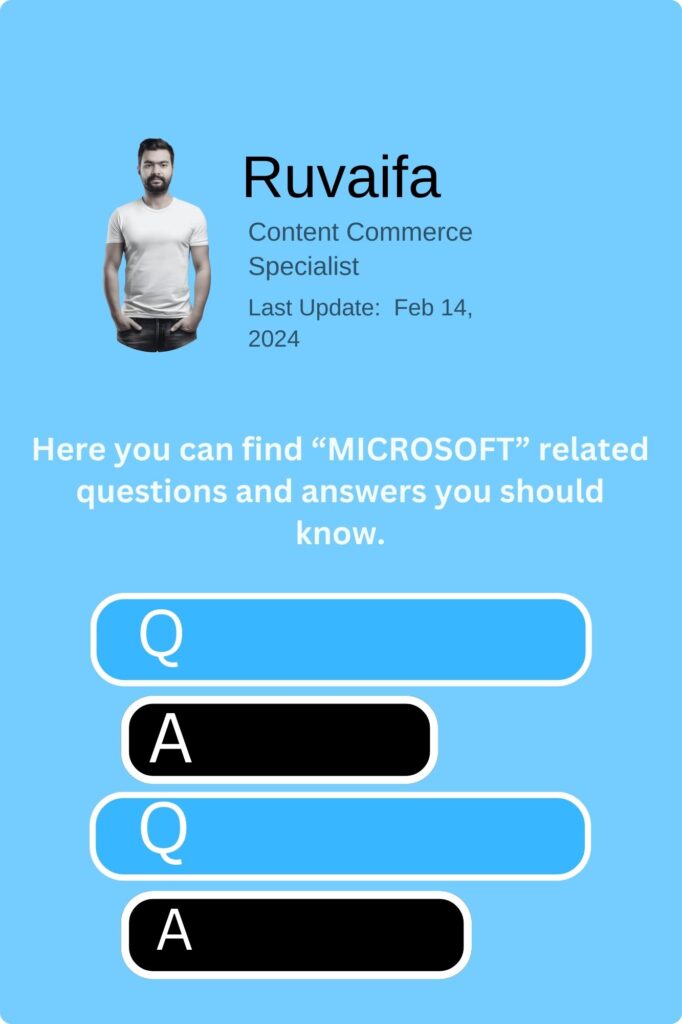
How can I use Windows System Monitor to track system performance in real-time?
Open Task Manager, go to the “Performance” tab, and click on “Open Resource Monitor” at the bottom to access detailed information about CPU, memory, disk, and network usage.
What is Windows Insider Program, and how can I join to get early access to Windows updates?
The Insider Program allows users to test upcoming Windows features. Go to Settings > Update & Security > Windows Insider Program, and follow the steps to join.
How do I enable or disable automatic maintenance in Windows?
Go to Control Panel > Security and Maintenance, and under “Automatic Maintenance,” you can adjust the settings or click “Change maintenance settings” to disable automatic maintenance.
How can I customize the Windows 10 Start menu and taskbar for a personalized experience?
Right-click on the taskbar or Start menu, choose “Taskbar settings” or “Personalize,” and explore options to customize the appearance, layout, and functionality.
What is Windows Action Center Quick Actions, and how can I customize them?
Open Action Center by clicking the notification icon on the taskbar. You can customize Quick Actions by clicking “Expand” and then “Edit your quick actions.”
How do I create and use a Windows 10 recovery drive for troubleshooting?
Type “Create a recovery drive” in the search bar. Follow the wizard to create a USB recovery drive that can be used to troubleshoot and restore your system.
What is Windows Live Tiles, and how can I customize them on the Start menu?
Live Tiles on the Start menu display real-time information. Right-click on a tile, choose “Resize” or “Turn live tile off,” and drag tiles to rearrange or group them.
How can I use Windows Power Automate (formerly Flow) for task automation?
Power Automate allows you to create automated workflows. Access it through the web or download the Power Automate desktop app to create custom automation routines.
How do I use Windows Photo Viewer as the default photo viewer in Windows 10?
Right-click on an image file, choose “Open with,” and select “Choose another app.” Pick “Windows Photo Viewer” and check the box for “Always use this app to open .<filetype> files.”
How can I enable or disable Windows 10 Fast User Switching?
Go to Settings > Accounts > Sign-in options. Under “Privacy,” toggle on or off the “Use my sign-in info to automatically finish setting up my device and reopen my apps after an update or restart” option.
How can I use Windows Device Manager to uninstall or update drivers?
Right-click on the Start button, select “Device Manager,” right-click on a device, and choose “Uninstall device” or “Update driver” to manage device drivers.
What is Windows Speech Recognition, and how can I set it up for voice commands?
Open Settings > Ease of Access > Speech. Turn on Speech Recognition and follow the setup. You can control your PC using voice commands.
How can I configure Windows 10 to automatically log in without entering a password?
Type “netplwiz” in the Run dialog, uncheck “Users must enter a username and password to use this computer,” and follow the prompts to set up automatic login.
What is Windows Action Center Focus Assist, and how can I use it to manage notifications?
Go to Settings > System > Focus assist. You can set Focus Assist to automatically suppress notifications during certain times or when playing games.
How do I use Windows Remote Assistance to help or receive help from others?
Type “Remote Assistance” in the search bar, open the app, and choose whether to get assistance or offer help. Follow the prompts to establish a connection.
What is Windows 10 Storage Sense, and how can I use it to free up disk space?
Go to Settings > System > Storage. Toggle on “Storage Sense” to automatically free up space by deleting temporary files and content in the recycle bin.
How can I use Windows Task Manager to end unresponsive applications?
Press Ctrl + Shift + Esc to open Task Manager. Go to the “Processes” tab, select the unresponsive application, and click “End task.”
How do I create a Windows 10 guest account for temporary user access?
Open Settings > Accounts > Family & other users. Under “Other users,” click “Add someone else to this PC” to create a local account for temporary use.
What is Windows Night Light, and how can I use it to reduce blue light for better sleep?
Go to Settings > System > Display. Toggle on “Night light” to reduce blue light emissions from your screen during evening hours.
How can I use Windows 10 Storage Spaces to create a resilient storage pool?
Open Settings > System > Storage > Manage Storage Spaces. Follow the prompts to create a storage pool and configure resilience options for data protection.