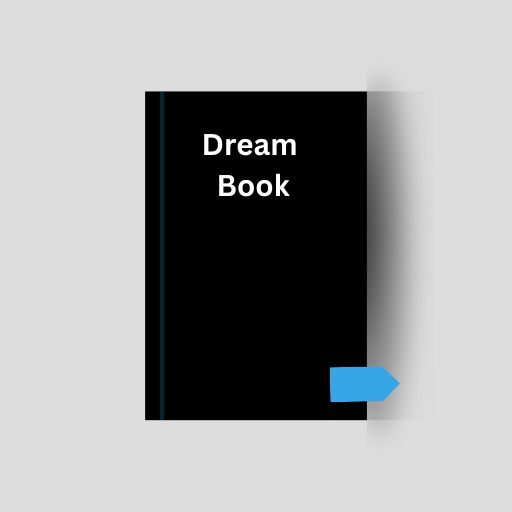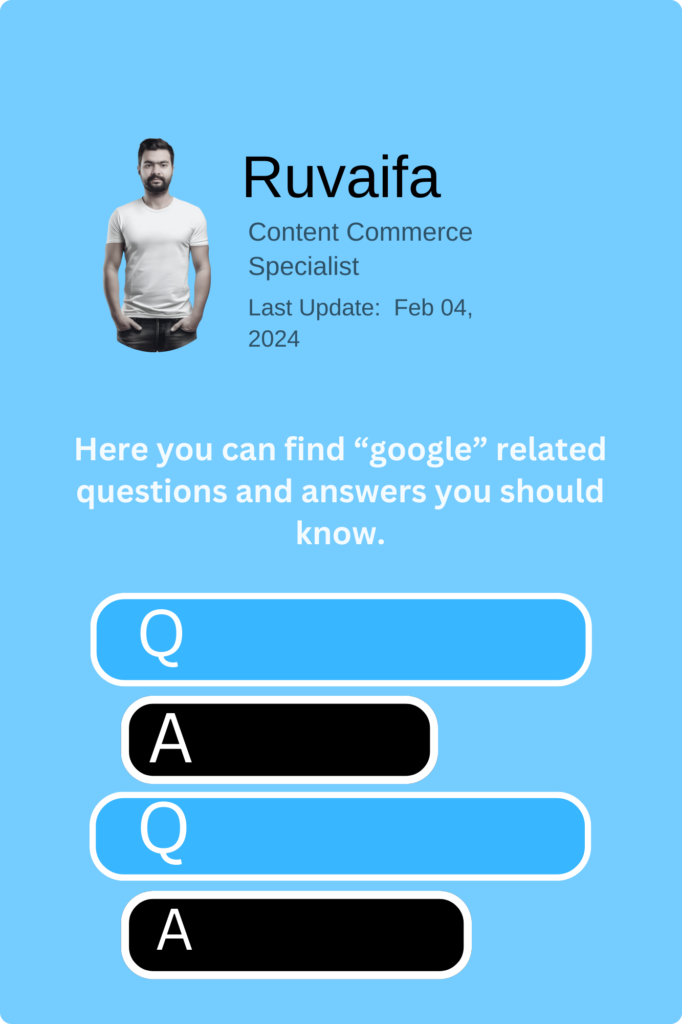
How do I set up a Google Meet video call?
Open Google Meet, click on “New meeting,” and share the meeting link or invite participants.
What is Google Classroom?
It’s an online platform for education, facilitating communication and collaboration between teachers and students.
How can I customize my Google homepage?
Click on “Settings” in the lower-right corner of the Google homepage, select “Search settings,” and personalize your preferences.
How do I create a Google Forms survey?
Open Google Forms, click on the “+” button to create a new form, add questions, and share the survey link.
What is Google Chrome Incognito mode?
It’s a private browsing mode that doesn’t save your browsing history, cookies, or site data.
How do I add a recovery phone number to my Google account?
Go to your Google Account settings, click on “Security,” and add a recovery phone number under “Ways we can verify it’s you.”
What is Google Workspace?
It’s a suite of cloud-based productivity tools, including Gmail, Google Docs, Sheets, and more, designed for business collaboration.
How do I clear cache and cookies in Google Chrome?
Go to Chrome settings, select “Privacy and security,” click on “Clear browsing data,” and choose the data you want to delete.
How can I set up Google Alerts?
Visit the Google Alerts website, enter your search query, adjust settings, and receive email notifications for new search results.
What is Google Earth?
It’s a virtual globe that allows users to explore geographic content, view satellite imagery, and discover places worldwide.